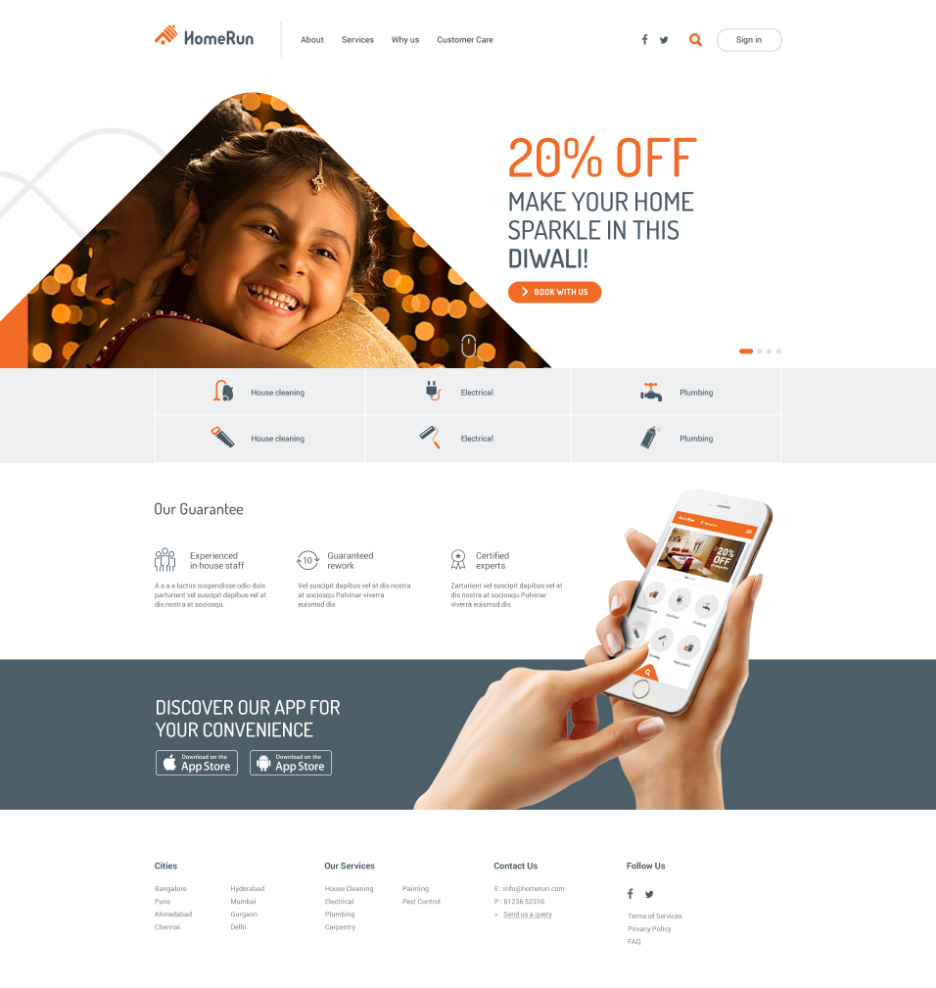Role
UX Planning and UI Design
Tools
Adobe XD, Adobe illustrator, Invision
Company
Dentsu 2015
UX Planning and UI Design
Adobe XD, Adobe illustrator, Invision
Dentsu 2015
Homerun is a comprehensive at-home services application that aims to simplify the daily lives of its users by providing a platform to book a diverse range of services. The app connects users with qualified and background-checked professionals, ensuring a reliable and hassle-free experience. This case study explores the UI/UX design process behind Homerun, focusing on key aspects such as user onboarding, service booking, and feedback collection.
Users often face challenges in finding reliable professionals for at-home services. Booking and managing these services should be a seamless experience, addressing concerns related to trust, accessibility, and convenience.
- Build trust in the platform by showcasing the professionalism and qualifications of service providers. - Create a user-friendly interface that simplifies the booking process. - Enable users to access services from anywhere, at any time. - Collect feedback to improve service quality and enhance user satisfaction.
All 6 services have totally different user journey those we made it simple and same time it's covering required details.
A minimalist design ensures a clutter-free interface, focusing on essential elements.
Maintain consistent visual elements, navigation, and terminology throughout the app for a seamless user experience.
Prioritize accessibility features to ensure the app is usable by people with diverse needs.
Implement personalized recommendations based on user preferences and history.
Homerun successfully provides a user-friendly platform that simplifies the process of booking at-home services. The app has gained popularity among users like Sarah, offering a trustworthy and convenient solution for their everyday living needs. Continuous feedback and improvements ensure that Homerun remains a leading choice in the at-home services market.
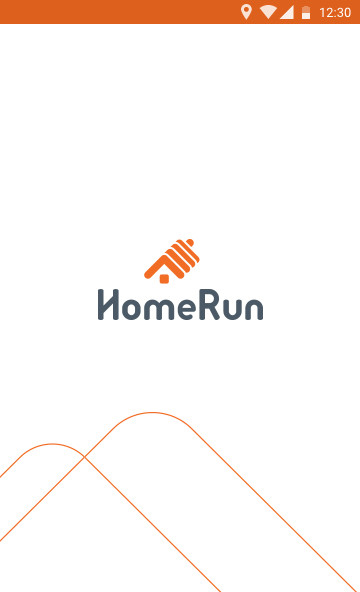
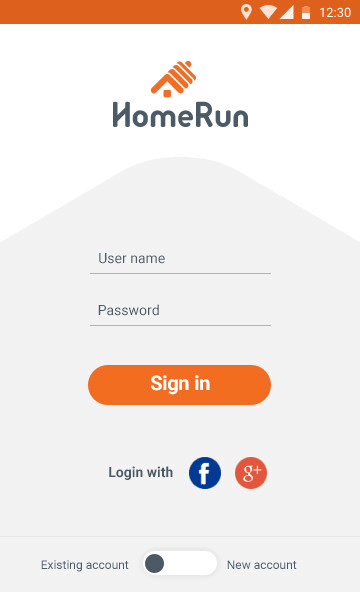
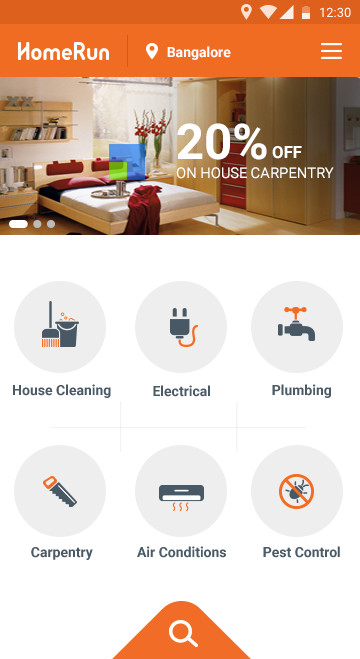


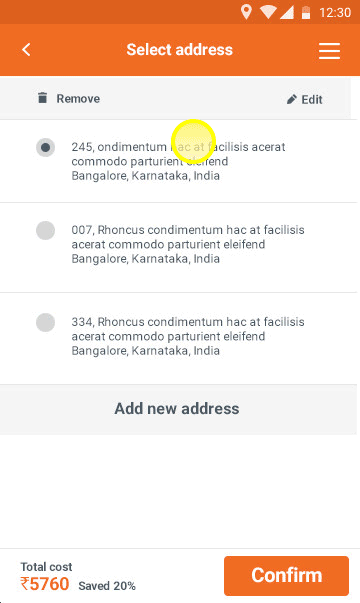
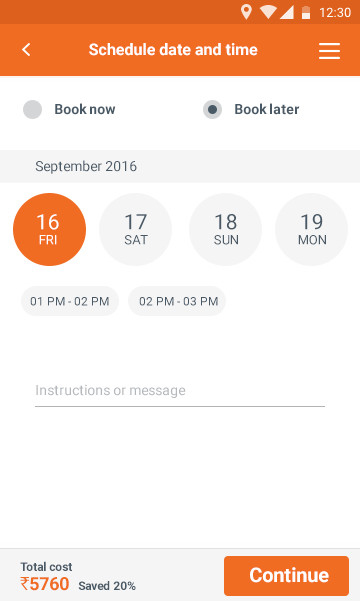
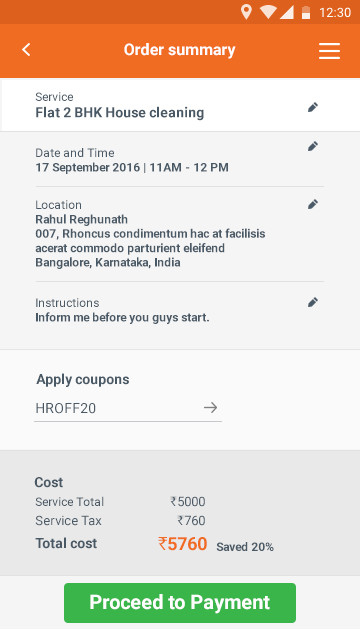




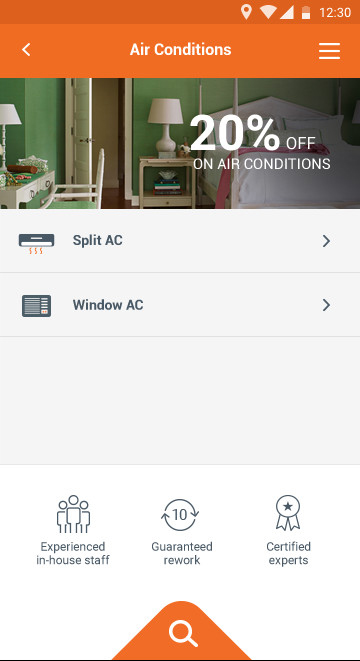

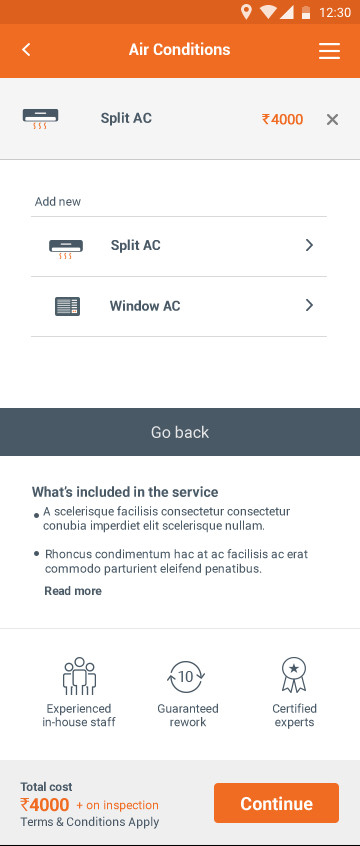

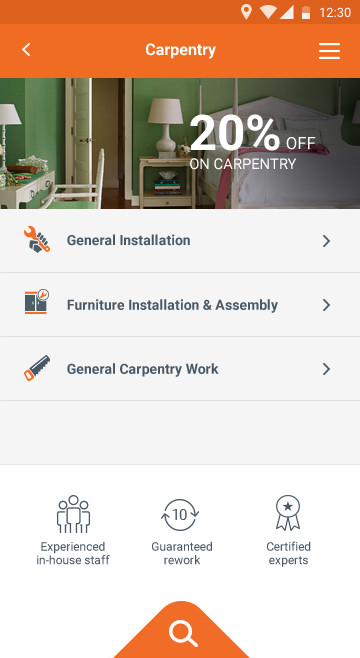
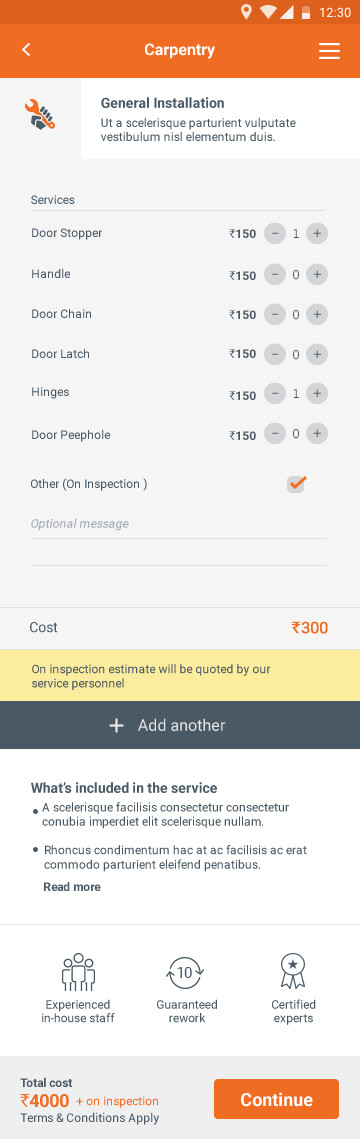

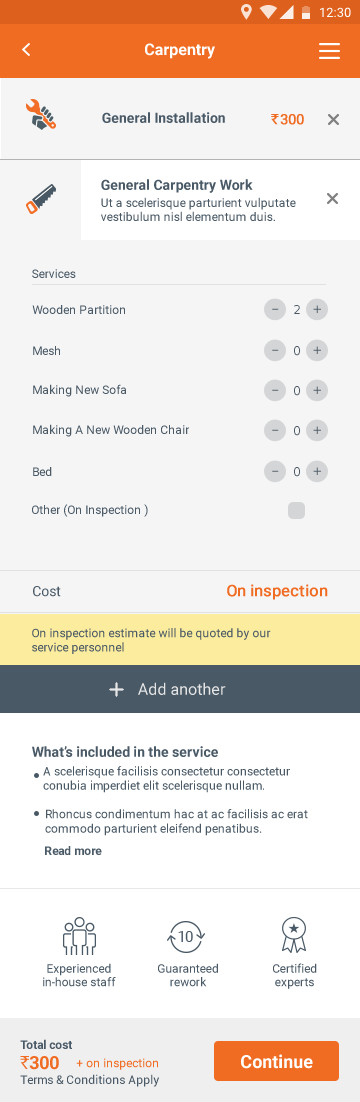

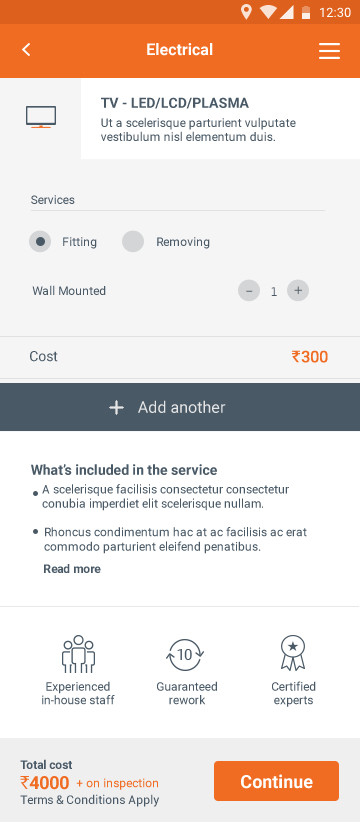

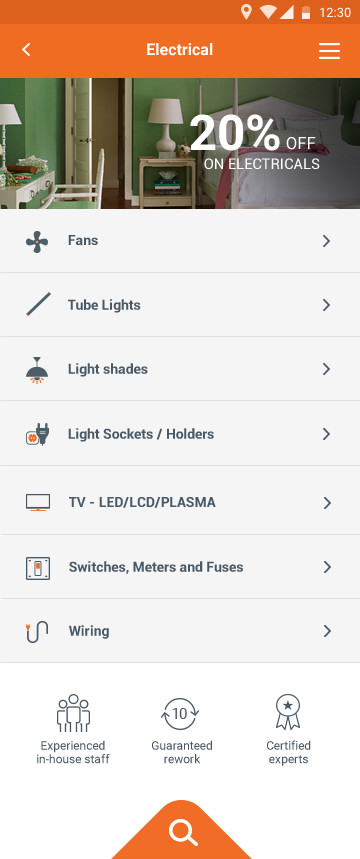
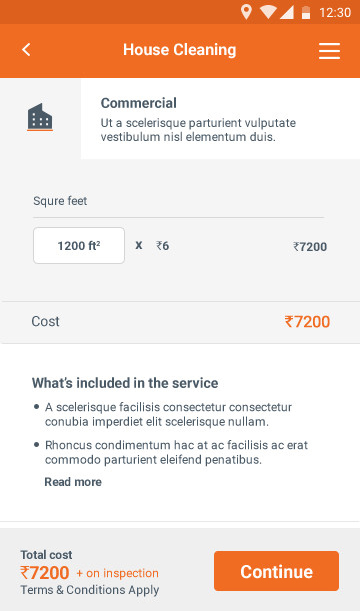
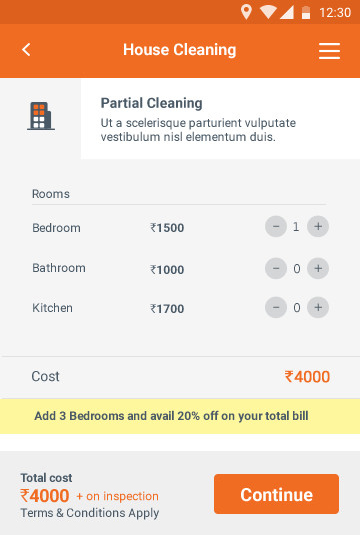
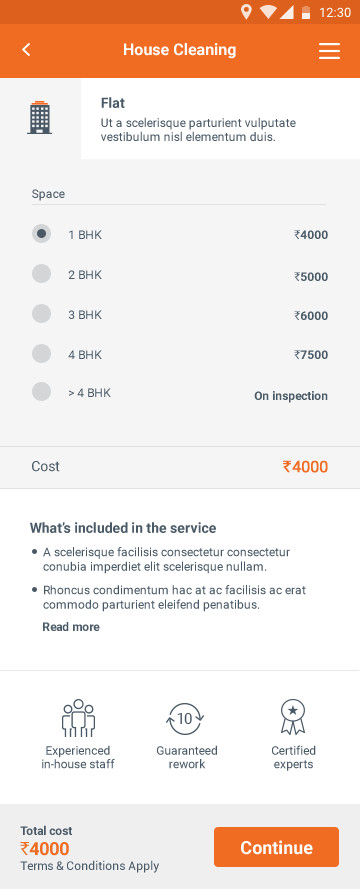
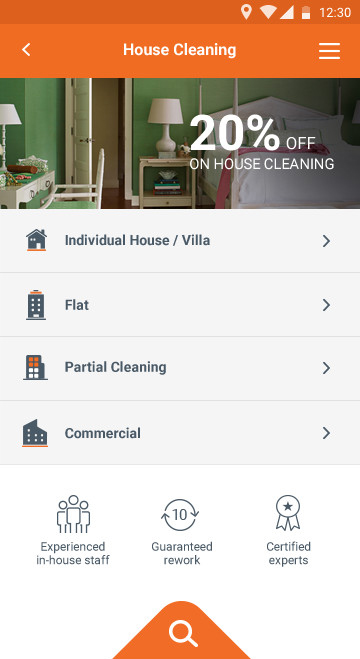

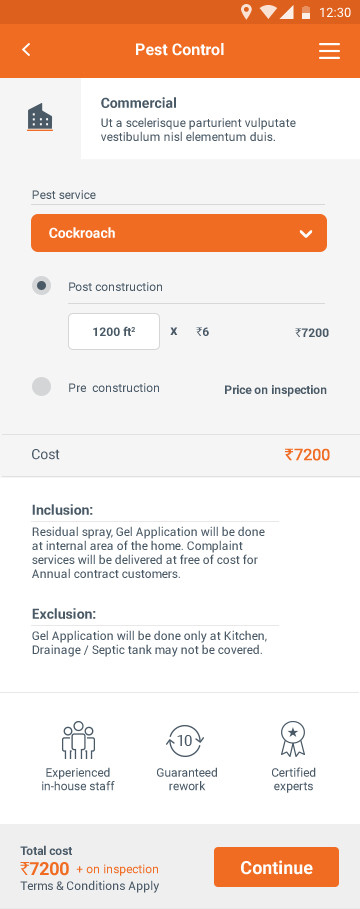

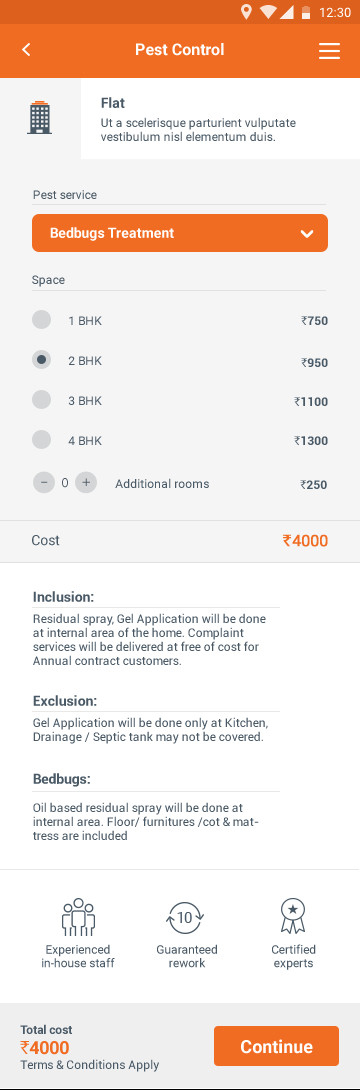
It's online version of the app. It does the same function of the app, we can book the services without installing the app on the mobile.